اضافة كود اتصل بنا على مدونة بلوجر
تركيب واضافة كود اتصل بنا بلوجر بشكل جميل وراقي، يسهل اضافة كود اتصل بنا - contact us لمدونة بلوجر على تواصل الزائرين مع اصحاب المدونات، وهذه الاكواد يعتبر مهم وجودها في كل مدونة لفتح المجال للزائرين للتواصل مع اصحاب المدونات.
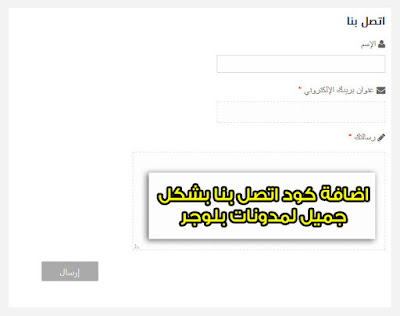 |
| كود اتصل بنا بلوجر |
بالبداية توجه الى ادارة المدونة اختار التخطيط >>إضافة أداة >>نموذج الاتصال

اضغط الان حفظ.
الان نأتي لاضافة الاكواد اختار المظهر >>تعديل HTML
اضغط من الكيبورد على Ctrl + F وابحث عن هذا الوسم " </head> " وقم باضافة الكود الاسفل اعلاه.

<link href='//netdna.bootstrapcdn.com/font-awesome/4.0.3/css/font-awesome.css' rel='stylesheet'/>
ابحث الان عن هذا الوسم " ]]></b:skin> " وقم باضافة الكود الاسفل اعلاه، واضغط على
حفظ المظهر .
حفظ المظهر .

#ContactForm1 {
display: none;
}
#ContactForm1_contact-form-name, #ContactForm1_contact-form-email {
width: 300px;
height: auto;
margin: 10px auto;
padding: 10px;
background: #fdfdfd;
color: #666;
border: 1px dashed #ddd;
transition: all 0.5s ease-in-out;
}
#ContactForm1_contact-form-email-message {
width: 450px;
height: 175px;
margin: 10px auto;
padding: 10px;
background: #fdfdfd;
color: #666;
font-family: 'Roboto',sans-serif;
border: 1px dashed #ddd;
transition: all 0.5s ease-in-out;
}
#ContactForm1_contact-form-name:focus, #ContactForm1_contact-form-email:focus, #ContactForm1_contact-form-email-message:focus {
background: #fff;
outline: none;
border: 1px dashed #f8a82a;
}
#ContactForm1_contact-form-submit {
font-family: 'Roboto';
font-size: 15px;
width: 101px;
height: 35px;
float: left;
color: #fff;
padding: 0;
margin: 10px 0 3px 0;
cursor: pointer;
background: #aaa;
border: none;
border-radius: 2px;
transition: background 0.4s linear;
}
#ContactForm1_contact-form-submit:hover {
background: #f8a82a;
}
#ContactForm1_contact-form-error-message, #ContactForm1_contact-form-success-message {
width: 450px;
margin-top: 35px;
}
والان طريقة اضافة الكود الاخير، ويجب علينا انشاء صفحة جديدة تابع..
اذهب الى ادارة المدونة الرئيسية اختار الصفحات >>صفحة جديدة >>HTML

واخيراً قم بنسخ ولصق الكود الاسفل بين الاكواد الموجودة بالصورة ثم الرجوع الى تأليف واضغط على نشر والان يمكنك عرض الصفحة ومشاهدة اتصل بنا.
<form name="contact-form">
<span style="font-family: "helvetica neue" , "arial" , "helvetica" , sans-serif;"> الإسم</span><br />
<input id="ContactForm1_contact-form-name" name="name" size="30" type="text" value="" /> <br />
<span style="font-family: "helvetica neue" , "arial" , "helvetica" , sans-serif;"><i class="fa fa-envelope"></i> بريدك الإلكتروني <span style="color: red; font-weight: bolder;">*</span></span> <br />
<input id="ContactForm1_contact-form-email" name="email" size="30" type="text" value="" /> <br />
<span style="font-family: "helvetica neue" , "arial" , "helvetica" , sans-serif;"><i class="fa fa-pencil"></i> رسالتك <span style="color: red; font-weight: bolder;">*</span></span><br />
<textarea cols="25" id="ContactForm1_contact-form-email-message" name="email-message" rows="5"></textarea> <br />
<input id="ContactForm1_contact-form-submit" type="button" value="إرسال" />
<br />
<div style="max-width: 222px; text-align: center; width: 100%;">
<div id="ContactForm1_contact-form-error-message">
</div>
<div id="ContactForm1_contact-form-success-message">
</div>
</div>
</form>
في أمان الله.










أكتب تعليق